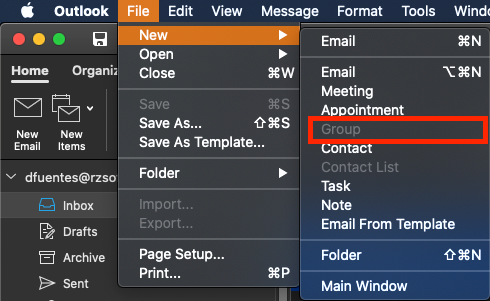- Click People icon on left

- Click New Contact List and complete fields

If "New Contact List" is not present or greyed out in Outlook for Mac check the following:
- Ensure on New Outlook for Mac, should not have toggle in upper right corner

- Ensure Outlook is up to date:
Self Service > Updates > District Software Updates or Outlook
*Which ever is present* - If still unable to create Contact List open Helpdesk ticket.
Microsoft support article: Create a contact list or distribution list on Outlook for Mac.