What is it?
Shadow Puppet EDU is an iPad app that enables users to tell digital stories using photos, videos, audio recording, and text. Photos can be used from the camera roll or searched within the app. You can also use the drawing tool while recording to emphasize a particular part of the photo or story you are telling. Key words can appear on the screen as you tell your story.
Why use it?
- Creatively demonstrate learning
- Digital Storytelling
- Student Voice
- Easy to use
- Search for images/maps in the app
- Introduce or review a specific concept
- Flipped Lesson
- Saves to the camera roll
How do I use it?
Written Directions
1. Open the Puppet Edu App

2. Create a New Project

3. Select images/videos you want to use from camera roll or other search tools
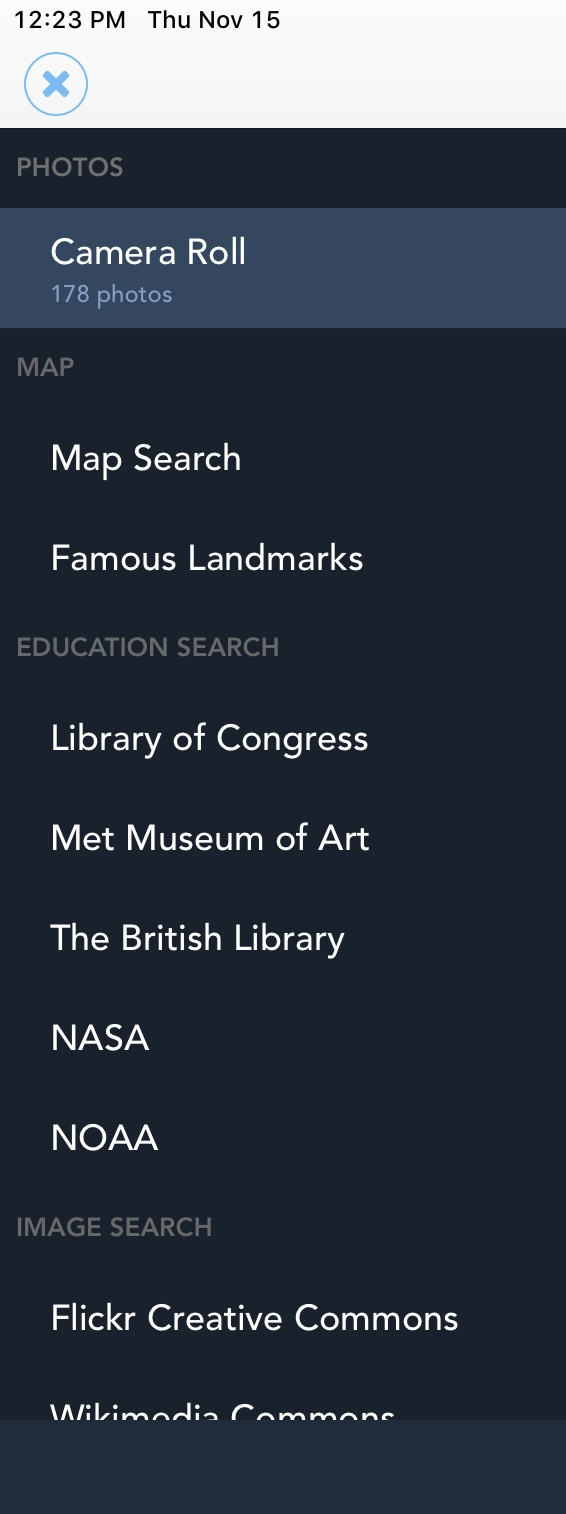
4. Reorder your images to the sequence you would like in your presentation. Then choose "Next"
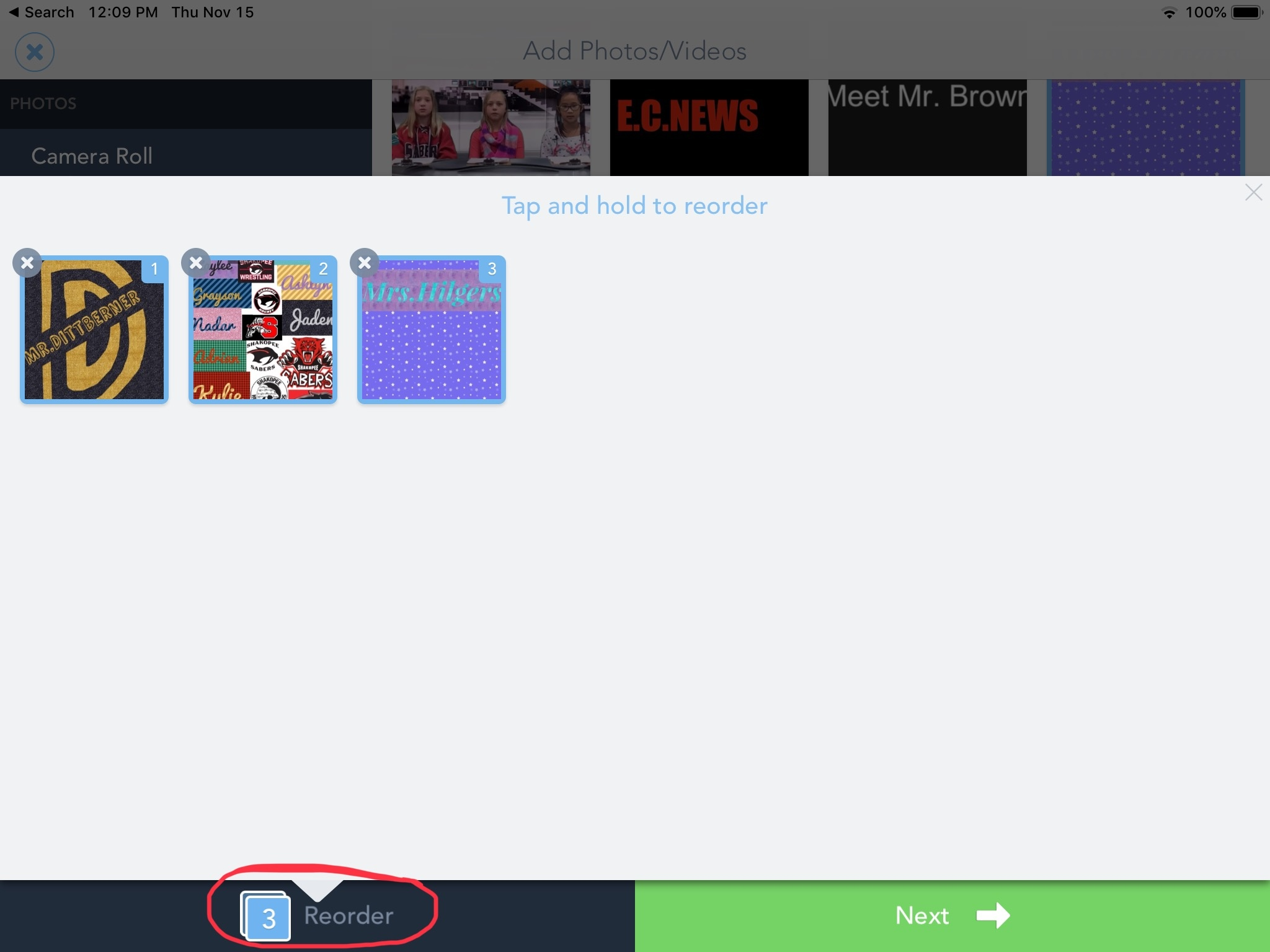
5. Add background music and text to slides (optional)

6. Start Recording, narration (optional), and advance through the slides
7. Save and select "Done" to save video to camera roll
Examples
Additional Resources: