What is Natural Reader?
Natural Reader is a website, app, and Chrome extension that allows students and staff to have documents read out loud. It also can display closed captions that highlight the words as they are spoken and those captions can even be displayed in a dyslexia font. The documents can be pictures taken within the app or they can be imported from Google Drive, Seesaw, Canvas, etc.
Why use it?
Natural Reader is a great solution to meet the needs of students that have reading accommodations.
How do I use it?
First step: Get a Free EDU Account
Submit a help desk ticket by clicking here. If you have a list of students you also want added, please include student ID numbers in your ticket. Below are the features of the free EDU accounts.
 |
|
iPad App Directions
Chrome Extension Directions
This option is best used on staff and student MacBooks. Add the Natural Reader Text to Speech Chrome extension by clicking here. Pin the extension to your toolbar. On any website, you can select text and have it read to you. Watch the video for more information.
Delete
Web App Directions
Go to https://www.naturalreaders.com/online/ and log in. From there, you'll have a screen that looks like this. You can click on the + to import files or copy/paste text into the edit in the middle of the screen. You have the same options as the iPad app such as the voices used, speed of reading, dyslexia font, etc.
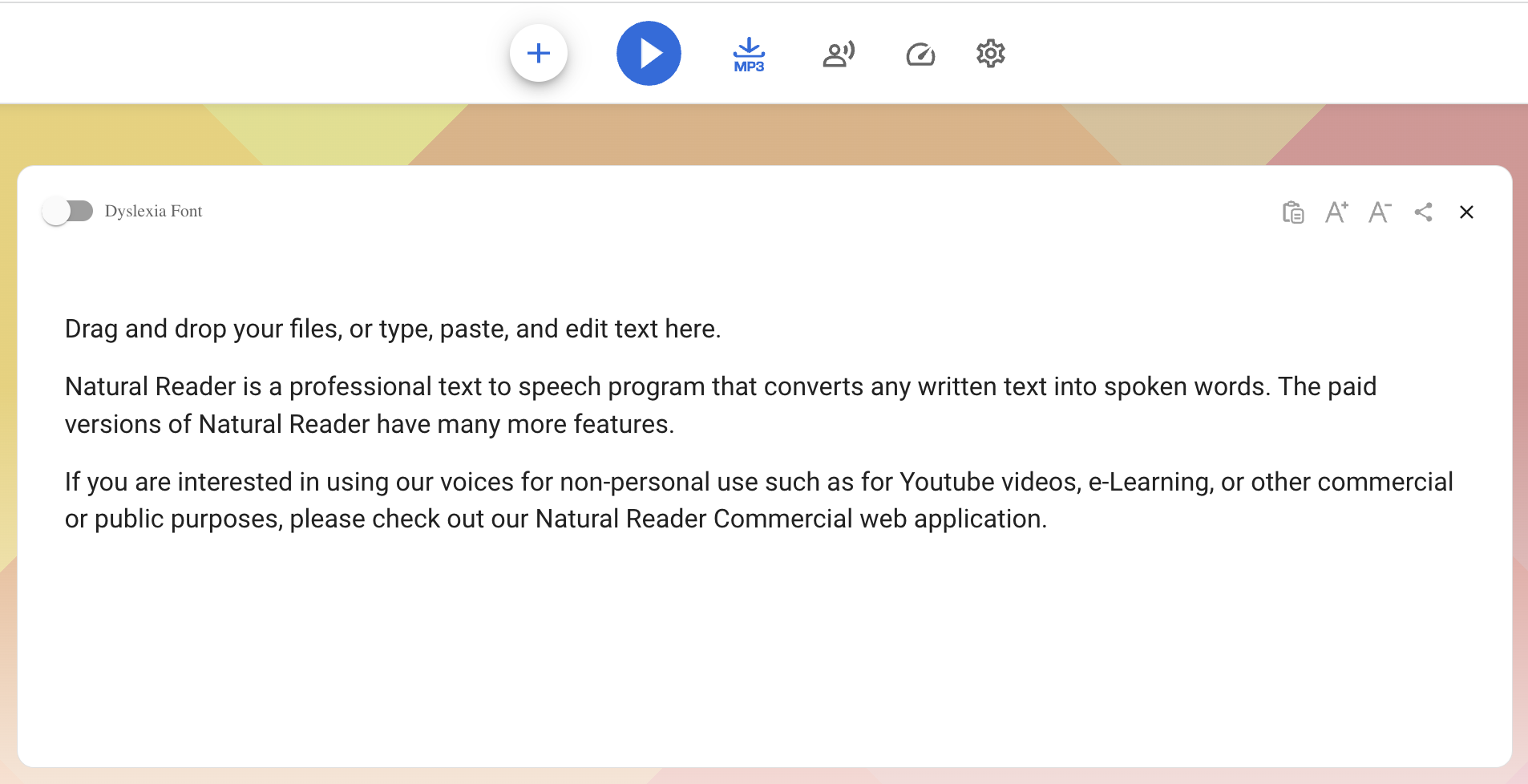
Additional Resources: