What are Seesaw Messages?
Seesaw Messages is a new feature of Seesaw that upgrades the Announcements function of Seesaw and adds the ability for staff, students, and connected families to communicate more easily. You can send an Announcement, which is a one-way communication with your class(es) or you can create a Group Chat, which allows everyone to see the message and reply to it, similar to a "reply all" email message.
Why should I use it?
Seesaw is a fantastic communication tool that allows you to provide a window into the learning happening in your classroom. When you send messages, you can add attachments that include the creative tools you have whenever you post to Seesaw. Connect Family Members that receive your messages can auto-translate it to a language of choice, making it a great tool to reach every family.
How do I use it?
As a Teacher
Teachers can click on New Conversation and create either an Announcement or Group Chat, depending on the purpose of your message. If you don't want or need responses from families, use an Announcement. If you want people to see each other's replies, choose a Group Chat. You can send to multiple classes at the same time and include any teacher or admin at your school as well as any student and their families.
Clicking on the 3 dots for any conversation brings up options. You can change an Announcement to a Group Chat and vice versa, or add and remove people from the conversation.
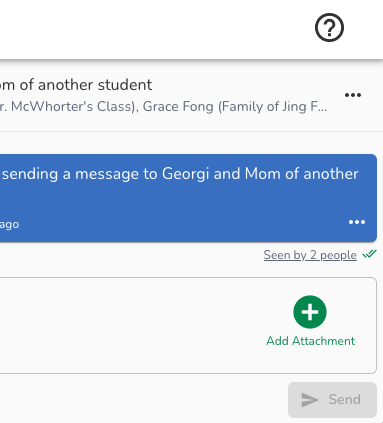
As a Student
Students can only search for and send messages to the teacher(s) of their class(es). Students can tap on Messages to get started.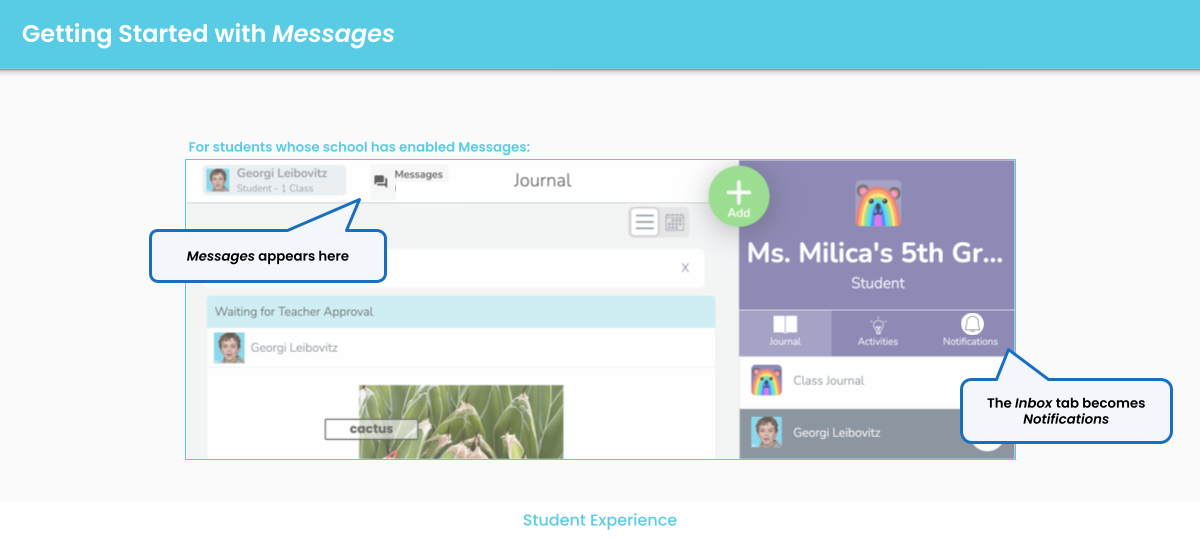
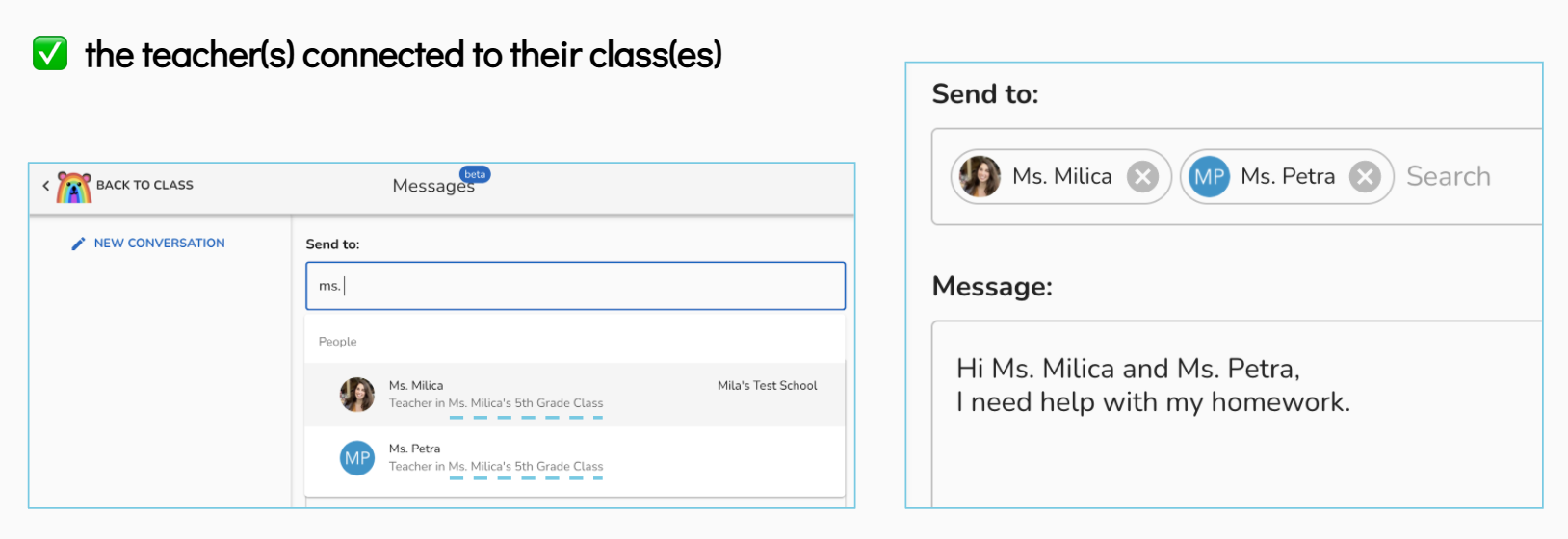
As a Connected Family Member
Family members that are connected to their student should use the Seesaw Family App for the best experience.
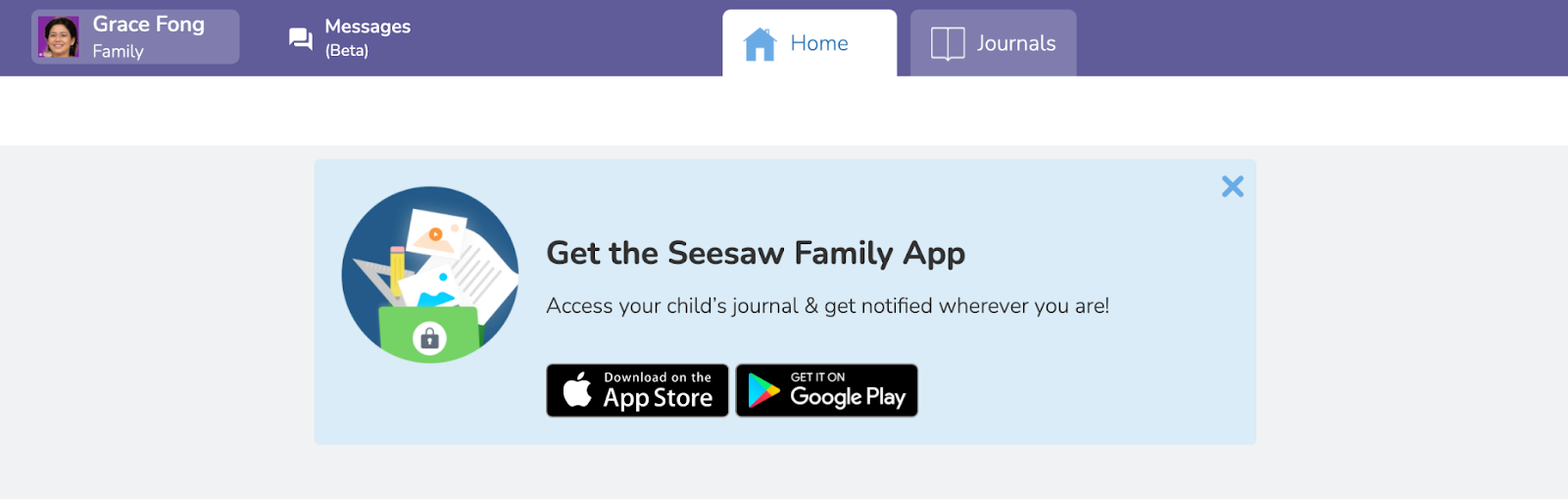
Family Members can search for and start conversations with: any admin or teacher in the school and any other family member(s) connected to their student only. When Family Members create a message with more than one person, it will function like a Group Chat (similar to a reply all email).
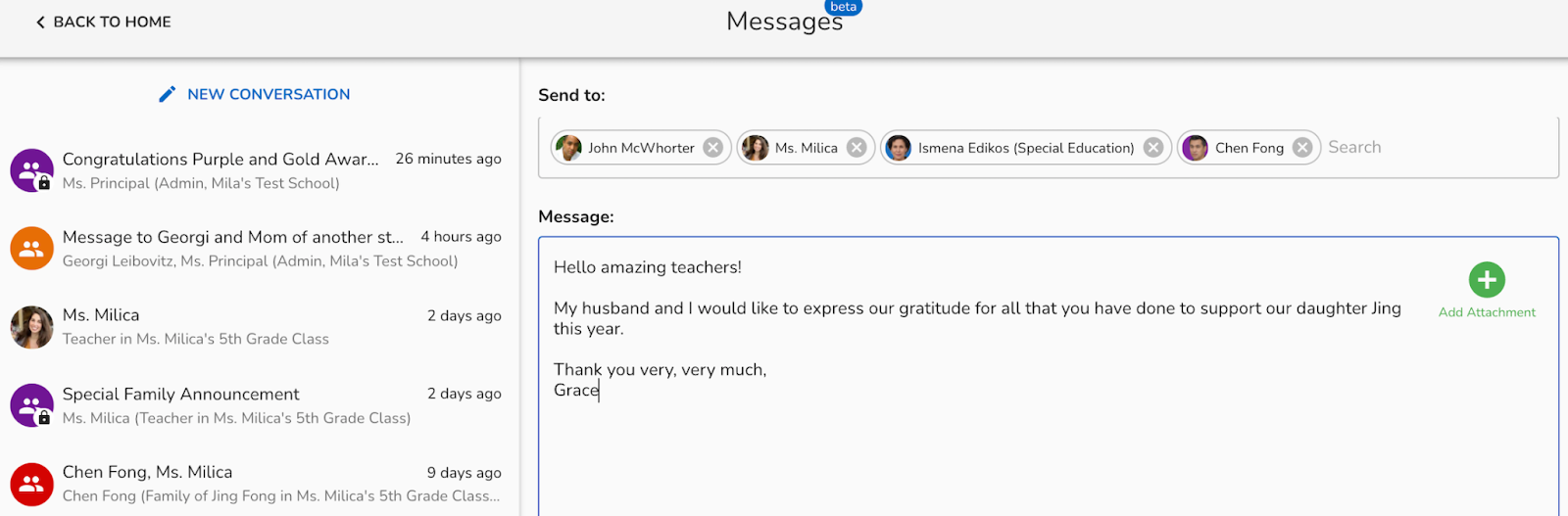
Additional Resources:
- Seesaw Messages Handbook (slideshow)