Most integrations rely on a token these typically have no expiration and rely on user to remove when needed such as:
- Getting a new device (iPad)
- Password change to prevent old sessions staying active
Process
- In your browser, login to Canvas using the Canvas website: https://shakopee.instructure.com/.
- Click the Account icon.
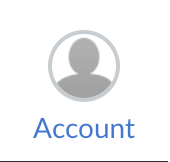
- In the Canvas Account tab, click the Settings link.
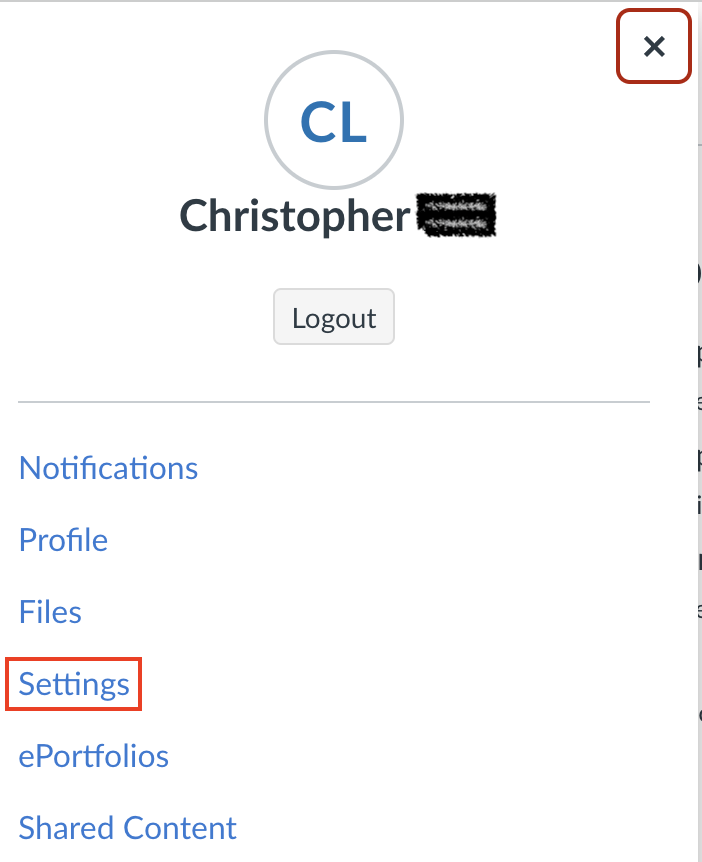
- Find the Approved Integrations list.
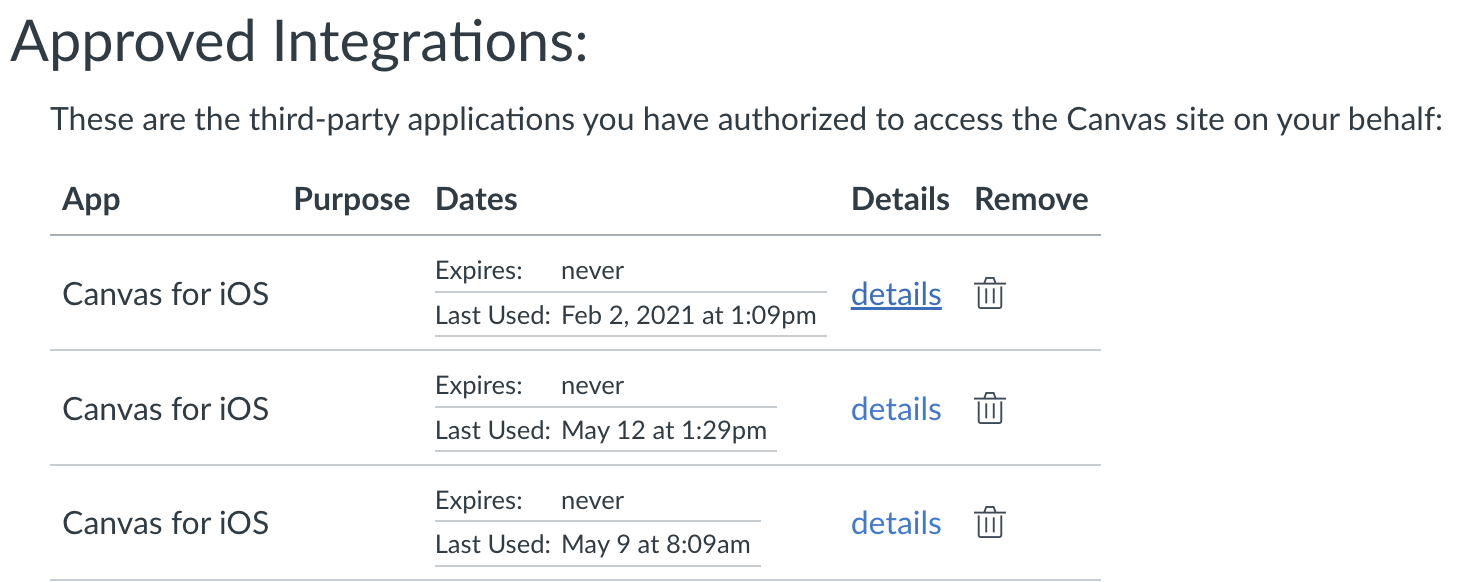
- Click the Trash icon to delete it from the list.
- Repeat until all undesired/old connections removed.
- Last use date can assist in clearing our old tokens.