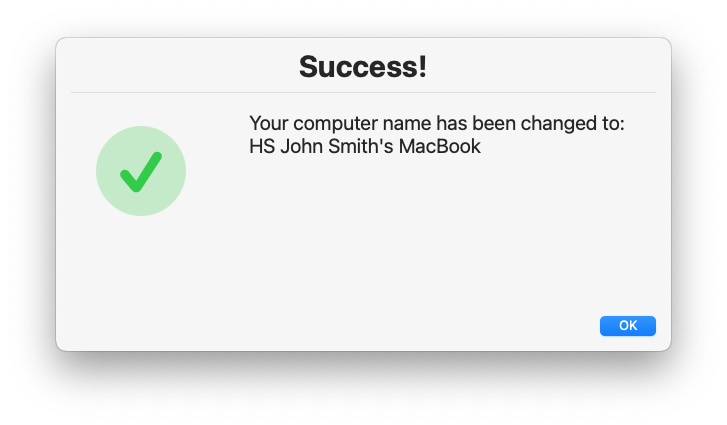1. Open Self Service and search for Change Computer Name. Click Change
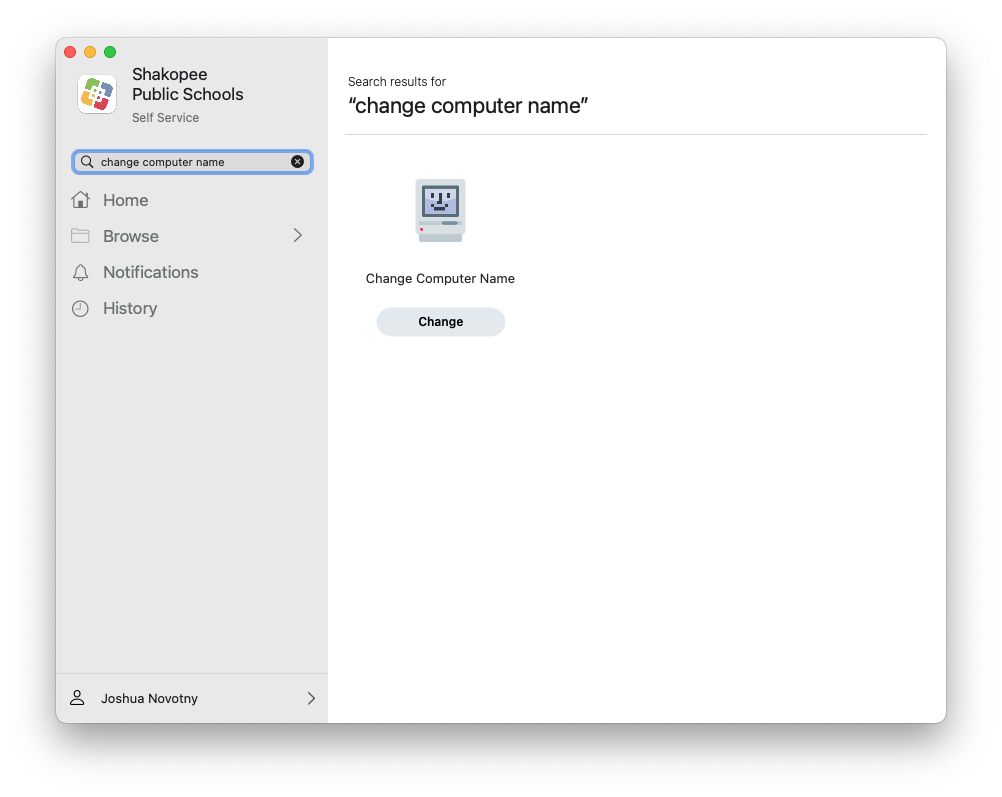
2. A pop-up will appear. Choose your primary location, enter your desired name, and click Next.

3. Once complete, it will give you a success message.
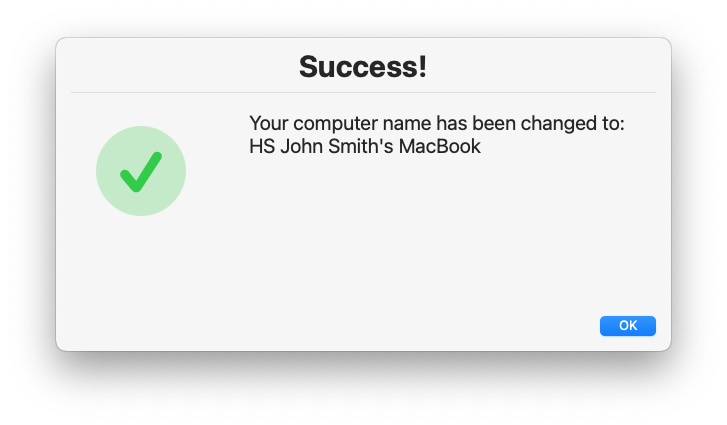
1. Open Self Service and search for Change Computer Name. Click Change
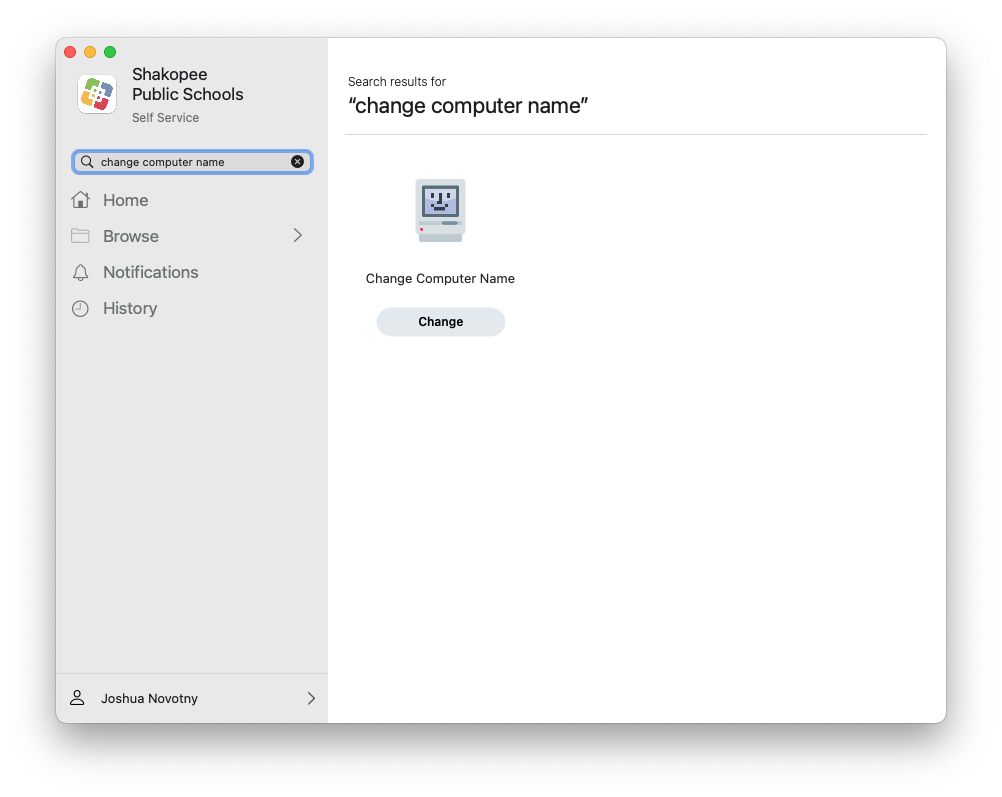
2. A pop-up will appear. Choose your primary location, enter your desired name, and click Next.

3. Once complete, it will give you a success message.