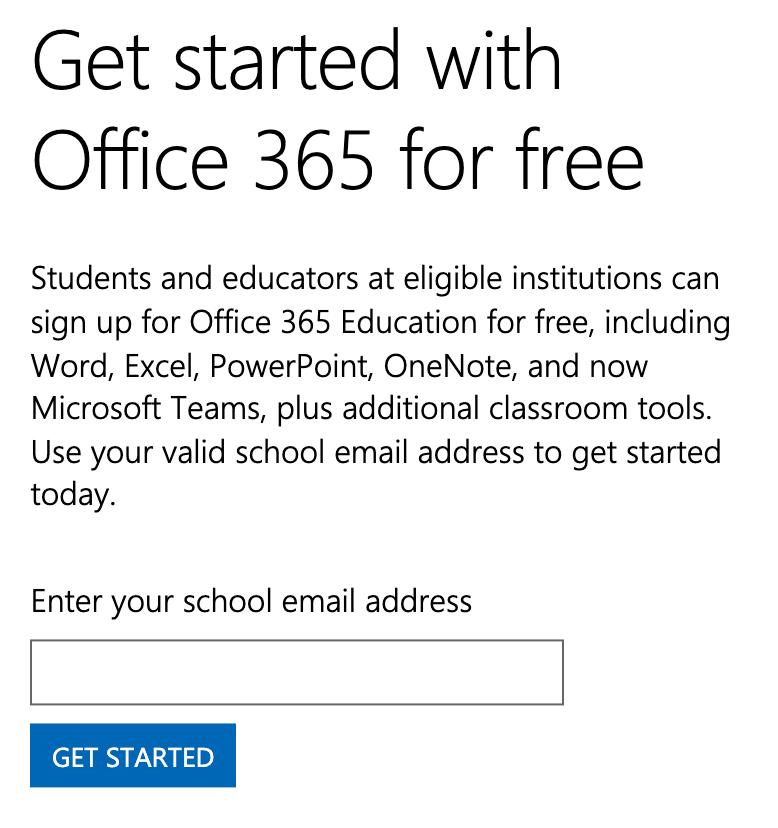There are currently two programs we are aware of for reduced cost or free access to Microsoft products, depending on your needs.
- The Microsoft Home Use Program is an option for discounted purchasing (currently a 30% discount) of Office 365 software and all the benefits a paid subscription entails.
- The Office 365 Education option is available for students and educators at eligible institutions to sign up for Office 365 Education for free (while employed or enrolled with district).
Microsoft Home Use Program
The Microsoft Home Use Program currently offers a 30% discount on Office 365 for district staff.
Note: Previous offers through this program included options to buy a copy of Office; this was discontinued in August 2019.
Step by Step Guide
1. Go to the Microsoft Home Use Program website.
2. Enter your work e-mail (the shakopee.k12.mn.us address) and click Get Started.
3. After entering the e-mail address, you should see this message:
Thanks! If you're eligible, a verification email will be sent to you shortly.
4. Check your e-mail for a confirmation message from Microsoft. Follow the instructions from there to create or use a separate Microsoft account in order to acquire the subscription and set up billing information. Note that subscriptions such as Office 365 are subject to annual billing.

Office 365 Education (Free) Option
The Office 365 Education option is available for students and educators at eligible institutions to sign up for Office 365 Education for free.