What is Gimkit?
Gimkit is a tool that allows teachers to use a set of questions to create a game. Students participate solo or in teams to accumulate money and players with the most money win. These games can be done live in class, online remotely, or as homework. As they answer questions correctly, they earn money that they can then use to purchase power-ups, which allow you to earn money faster. Gimkit's free offerings include a rotating number of game modes. Classic and Teams are always available for free and right now they are featuring "Trust No One," a game inspired by Among Us.
Why use it?
Gimkit is a fun and engaging way to review content in your class and can be a great way to get students communicating and collaborating. Additionally, Gimkit has a unique feature that allows students (or other teachers) to submit their own questions to be approved by their teacher and then added to a kit (the questions that make up a game). You can also display the cumulative score of the entire class in order to have class vs. class competitions.
How do I use it?
Written Directions
1. Go to Gimkit and click on Educator Sign Up.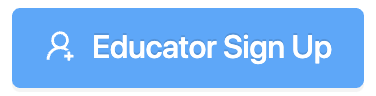
2. Use your @shakopeeschools.org Google Account to sign in.
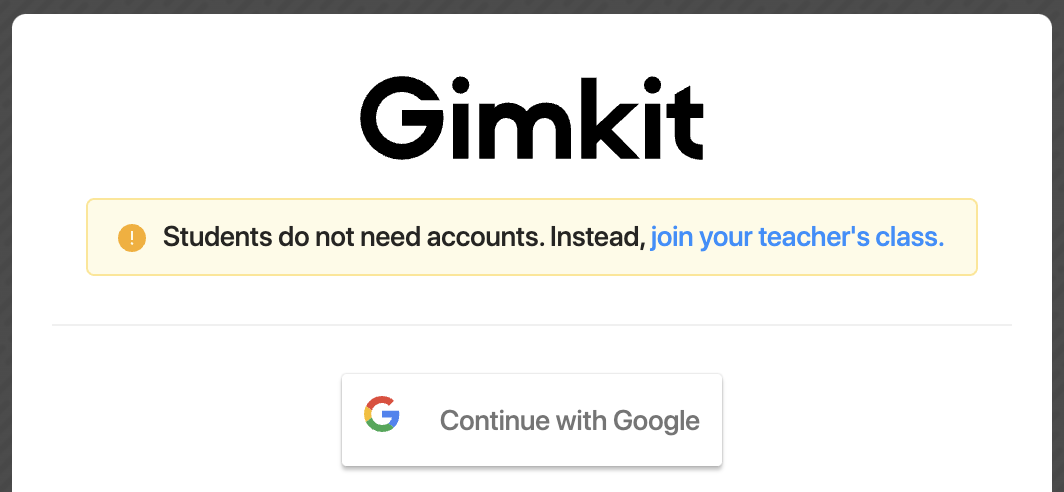
3. Select the county, zip code, school, subject, and grade level that applies to you.
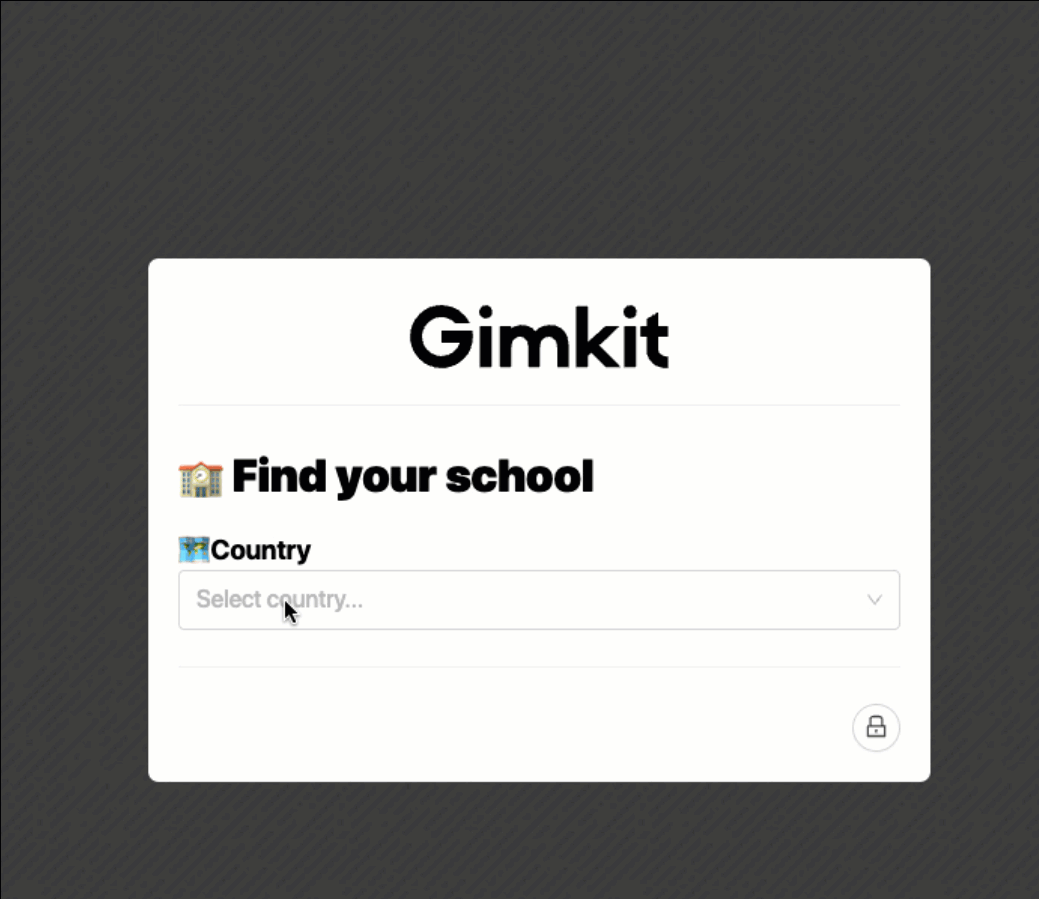
4. Now that your account is created, you have a number of options. You can create a "kit" or set of questions to use with your games. That's a good place to start. You can look through the School Library of available kits created by other teachers in your school. You can create assignments, which turn your kits into independent work. You can create classes so students have to use their Google Account to log in (highly recommended). Click on News to hear about upcoming events and updates. Click on Inklets to create a space where students can submit work that can be easily shared with a class and beyond. Read more about Gimkit Ink here.
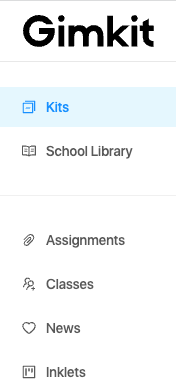
5. Once you have created a kit and want to play a game with your students, you can either launch the kit and students can join it with a code (similar to how Kahoot) or you can assign it to a class if you created one.
Video Directions
Additional Resources: